It could be reasonably argued that keeping up with the pace at which Google not only changes their algorithm, but also deploys new features within their search results pages, requires the stamina of a marathoner.
Changes are happening on a continuous basis in 2015, and there is no sign of letting up by the engine. And in some cases, the engine itself isn't publicly acknowledging the changes it is making.
One new feature getting a bit of attention in the past week, and no recognition from the engine, is the "People Also Ask" feature.
What is "People Also Ask"?
"People Also Ask" (PAA) was initially launched in April 2015. At the time, the engine did not address the new feature.
For certain queries, a "rich answer" would appear within the first few search results returned. Typically they were seen above the second of third result returned, taking up valuable real estate within the page.
Heading into the third quarter, more and more digital marketers noticed the "PAA" feature showing up more frequently. However, Google still had not acknowledged the feature rolled out into the search results. Because of this, the consensus within the SEO industry has been that this feature is still being tested for long-term value.

A Little About What We Do Know... And What We Don't
Not every query will return a "PAA" rich answer. In fact, multiple people could be performing the same exact query in the same time frame, and different results can be shown. Knowing the various things that can impact how a result is displayed, it can be assumed that the following has an impact:
- Searching logged in under your Google profile versus searching "Incognito"
- IP address
- Search history and preceding searches
However, because this feature is still relatively new and not being returned on a majority of the queries, all of this is "guesswork" for now. To date, few in the industry have written anything significant about the new feature.
Investigating Rich Answers Deeper
For the handful of instances where the PAA rich answer is displayed, the list of questions featured in the box are pulled from various websites.
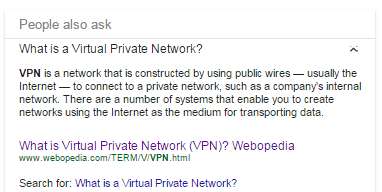
In the case of the "VPN" query, clicking on the questions listed pulls the Meta Description from the featured page to answer the question of "What is a Virtual Private Network?"
The page listed is a glossary page from the Webopedia site that is dedicated to defining and understanding what a VPN is.
And clicking the "What is a Virtual Private Network?" link posted in the answer, the user is taken to the search results page of that query ... but the Webopedia page is not the first listing. In fact, the listing doesn't show up until positing four, and that is only if the rich answer "Definition" listed in the top result is discounted.
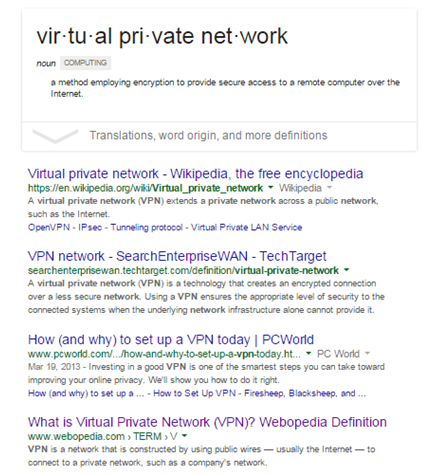
This further adds to the complexity of understand how the rhyme and reason the engine has for choosing which sites to include in the PAA rich answer.
However, there are a few things that RDI recommends to help develop a strategy for being prepared to take advantage of this type of rich answer.
Developing a Strategy
What RDI is able to uncover about this feature largely means employing best practices for SEO and for the user experience.
Looking at the Webopedia page ranking in the PAA feature, a lot of standard SEO best practices are being used.
Title Tag: The current Title Tag, "What is Virtual Private Network?" is in the form of a question.
Meta Description: The Meta Description tag currently in place in the page's code is being used by Google in the PAA listing for the question. This demonstrates the importance of having unique Meta Description tags for pages on site.
H1 Tag:The page uses only one H1 tag (a best practice), and it is around the on-page-title - which includes the relevant keywords.
Image Alt Tag: The image tag for the word cloud on the page includes "VPN". Additionally, the tag itself is contained within an H2 tag, helping to further demonstrate what the page's theme is for the search engine.
H2 Tags: These are used a few times on the page, which is ideal. Smaller themes within the overall theme are headed by an appropriate and relevant H2.
Overall, this is a page rich in content, and it is outlined using HTML elements to make it easier for a search engine to categorize the page within the index.

Take-aways & Tips:
As within any new feature Google adds, early adaption by brands typically puts them at an advantage over other sites in the search results page. RDI recommends:
- Pull together a list of over-arching keyword themes for your brand.
- Using the Google Ads Keyword Planner and the over-arching themes, search for iterations of keyword-centric question queries. Use the “Who, What, Where, Why, Which, Are, Do, & How” questions using the keyword theme appended to it.
- Sort queries by Search Volume, and target on-page optimizations or content strategies to target and proactively optimize. Use all HTML elements within the page to target the theme and the questions themselves
As this feature (potentially) gets displayed across more frequent queries, this is the best solution for ensuring proactive strategy is in place.
